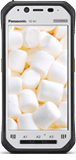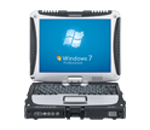Multi-Carrier Software
7455 Software for AT&T, Verizon and Sprint Wireless Support
Sierra Wireless Driver and Firmware for the Sierra Wireless 7455 multi carrier 4G/LTE module. Supports AT&T, Verizon, and Sprint network connectivity for Toughbook computers with Windows 7, Windows 8/8.1 and Windows 10. Including Toughbook models CF-33, CF-54MK3,
FZ-G1MK5 and
FZ-M1MK3.
Note: This package will automatically update modem FW if needed.
Note: Skylight Connection Manager is optional and not required.
EM7455 Driver and Build 4799 [318mb, for Win 7, 8, 8.1, 10]
Skylight Connection Manager Build 4585 [45mb, for Windows 7, 8, 10]
Gobi-5000 Software for AT&T, Verizon and Sprint Wireless Support
Sierra Wireless Driver and Firmware for the Sierra Wireless MC7355 and EM7355 multi carrier 4G/LTE modules.
Supports AT&T, Verizon, and Sprint 3G and 4G/LTE network connectivity for Toughbook computers with Windows 7 and Windows 8/8.1 including Toughbook models (CF-19, CF-31, CF-53, CF-54, CF-C2, FZ-G1, FZ-M1)
MC7355 Driver and FW Build 4368 [209mb, for Win 7, 8, 8.1, 10]
Skylight Connection Manager Build 4378 [34mb, for Windows 7, 8, 10]
Note: For Sprint with Windows 8 OS, please download Sprint Connect application from Microsoft Store.
Note: Connection manager is not required for Gobi-5000 (MC7355 or EM7355). Whenever possible it is recommended to use Windows Mobile Broadband as the sole connection manager.
EM_MC7355 custom APN support document for Verizon Wireless
This document describes steps for Verizon Wireless customers (only) to follow, who are assigned non-standard APN (Access Point Name) to connect to Verizon Wireless network. The steps described must be followed in order for connectivity to occur on both Verizon Wireless LTE and EvDo networks.
EM_MC7355-Verizon-Wireless-Custom-APN-Support-Configuration-for-Windows-7-and-8.pdf [123k, for Windows 7, 8]
EM_MC7355 support document for Sprint
This document describes steps for Sprint customers (only) to follow in order to connect to Sprint’s network. The steps described must be followed in order for connectivity to occur on both Sprint’s LTE and EvDo networks.
EM_MC7355(Gobi5000)SetupInstructionsForSprint.pdf [zip, 160k]
Gobi-3000 Software for AT&T, Sprint and Verizon Wireless Support
The Sierra Wireless Watcher connection manager and Driver for the Sierra Wireless MC8355 module supports AT&T, Sprint and Verizon 3G network connectivity. This software is for all 3G ready Toughbook computers including Toughbook models CF-19, CF-31, CF-53, CF-H2, CF-C1 and CF-C2.
Sierra_Aircard_Watcher_v3728_Win_XP_7.zip [zip, 24mb, for Windows XP/7]
ATT_MC8355_Driver_v3717_Win_XP_7_8.zip [zip, 66mb, for Windows XP/7/8]
CSA for Gobi-1000 and Gobi-2000 for AT&T, Sprint and Verizon Wireless Support
The new CSA 2.0 includes the most recent versions of carrier connection managers for AT&T, Sprint and Verizon Wireless*. This version supports Gobi-1000 and Gobi-2000 for AT&T, Sprint and Verizon on Windows XP and Windows Vista. Please note, that Sprint and Verizon connection managers also support Win 7. ACM (AT&T Communications Manager) supports Win7 on Gobi-2000 only. Upon availability, AT&T will provide an updated ACM with Gobi 1000 support on Win 7 in the near future.
*Carrier Selection Application v2.00.1100.01.0193 includes AT&T Connection Manager v7.02.0110.0, Sprint SmartView v2.28.0088.0 and Verizon VZAccess Manager v7.2.9.1(2470a).
Download the CSA Install Pack for Gobi™ and Gobi2000™