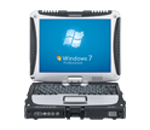Software Development Kits
Develop software for Panasonic Mobile Computers (US models only) using these downloadable software kits.
Download compatible with IE, Safari, and Firefox.
Toughbook SDK for CF-20 MK1 and MK2, CF-33 MK1, CF-54 MK2 and MK3, FZ-G1 MK4 and MK5, and FZ-M1 MK2 and MK3 models
Supports Windows 7, Windows 8.1 and Windows 10.
Toughbook Software Development Kit for Android OS (Updated Nov 2018)
For: Toughpad® FZ-A2A (mk1), FZ-B2B (mk1), FZ-B2D (mk2), FZ-X1[A/C] (mk1), FZ-N1A (mk1)
Contains APIs to integrate internal and supported external hardware such as barcode, magnetic stripe, device buttons, and serial communication into Android applications. Supported accessories include Jadak FZ-A1 scanner attachment and Baracoda Bluetooth barcode scanner (BRR-FS).
Toughbook Software Development Kit for Windows OS (Older models)
For: CF-19, CF-31, CF-54MK1, FZ-G1MK1, FZ-G1MK2, FZ-G1MK3 and FZ-M1MK1 models
Contains libraries to integrate Panasonic hardware such as barcode, magnetic stripe, GPS, and camera into 3rd party applications.
UHF RFID SDK (supports DotNet 4.5 and C++ Platforms)
For: FZ-G1 and FZ-M1
FZ-E1 SDK (Windows Embedded 8.1) Download from Microsoft's site:
https://www.microsoft.com/en-us/download/details.aspx?id=43677
Windows 10 IOT SDK Link for FZ-F1 and FZ-E1
https://developer.microsoft.com/en-us/windows/downloads